While most research and discussion of AAC implementation skips straight to modeling, I like to start at the most basic skill of all: access.
Access means that an AAC system needs to be with the student and accessible AT ALL TIMES.
I don’t want to minimize the difficulty of access. For some of our students, access is HARD. I see too many things online that just minimize the difficulty of access and say things like “How hard is it to just keep the device with them??”. For many of our students, access can be really tricky and involve a lot of effort from everyone. For most families I’ve worked with, consistent access is HARD as well.
In this study that went into classrooms to specifically look at AAC barriers, access was the number one barrier they cited. They cited several barriers related to access including devices being left at home, put onto counters, and left on desks during circle time.
Does that sound familiar to you?
It’s hard to remember to bring something with you 24/7… and to get it out… and to model on it. And it’s a tech tool meaning it can break and the batteries can die.
I’ve found that directly focusing on HOW we can get the device or system in all settings is critical.

Keeping Access to AAC
Below are my top tips for keeping AAC systems out, which is step 1 in getting them used and modeled on:
1 – Reminders on devices
Stick reminders directly on the back of the device that say who to return the device to in case it gets lost. Also include a reminder that this device is the student’s voice and to make sure they have access at all times!
2 – Alarm/alerts
Lots of people are wearing smart watches like an Apple Watch these days. Use them to your advantage! Set alarms that say something like “Is the device out?” or “Are you modeling?” throughout the day! Sometimes we all need a little support when we’re trying to get into new habits!
3 – Low-tech systems
Low tech versions of high tech devices work well for this and most proficient AAC users that I’ve seen or met use multiple systems including low and high tech versions depending on the situation. Click here for a blog post I did where I shared my favorite places to find FREE low-tech AAC boards.
4 – Put AAC everywhere! (lanyards, taped on desks, posters)
Provide lots of different places and ways your students can access their system! Hang up a poster in the classroom. Carry a low-tech board on a lanyard so you can model all day, every day. Tape low tech boards directly onto student desks so they can’t be thrown or ripped. Get creative on places and ways to provide access everywhere! PS: Some of the links in the blog post above (about low-tech systems) have these things ready to print!
5 – Carrying systems (straps, bags, cases)
To work on access, I’ve even written goals for students to transport and transition with their AAC system themselves to increase the likelihood that the device stays with them and to encourage them taking ownership over their device. To make this possible, I’d recommend looking into cases, carrying straps, and other solutions like bags (depending on each student’s needs). Here’s a blog post with some recommendations on that!
6 – Take data (and them problem solve!)
Take data on when the student has access to their device and when they don’t. What times of day are the hardest to provide access? Where are things breaking down? Figure out as a team how you can provide access all day, at all times, and in all environments, no matter what. We often have to problem solve scenarios like how we handle student behaviors or how a student can communicate in certain activities like swimming.
7 – A plan!
No matter how many systems we have around the room and how on board the team is, things will always go wrong! Students will get sick, or break their system, or have unsafe behaviors, or want to play in the rain! Make specific plans for when these things do. Make sure everyone on the team knows what to do for student specific scenarios and feels confident with how they can continue to provide access! Even though it sounds simple, having a plan goes a loooong way towards AAC success!
8 – Practice, practice, practice!
For me personally, when a student of mine gets a device, all we do at the beginning is practice taking it from class to class, floor to desk, room to room, bathroom to lunch, everywhere. I don’t put pressure on anything else (although I always say to keep it on and accessible in case the student wants to use it!). We just focus on access. Be patient with your team as they learn how to do this.
If your team is struggling with access, or getting devices and systems out and used, start small! Remind yourself that change is a process, not an event. Start problem solving specific scenarios with your team and get hands on!
Access is important so don’t give up!
Access also becomes easier when your team is knowledgeable about how AAC works and how to create communication opportunities for your students throughout their day!
For more tips on access and materials for training your entire team on AAC, click here to check out my AAC Implementation Toolkit! It contains everything you need – how-tos, handouts, challenge tracking sheets, resources, core word activities, goal writing helps, and more!











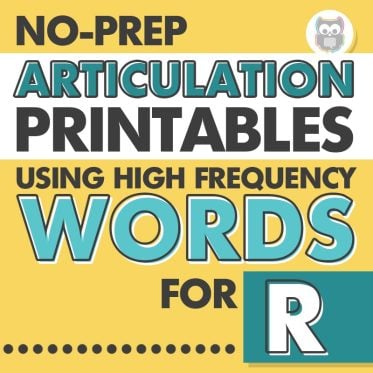








Leave a Comment