
What’s the best AAC app? There is no one-size-fits-all app and there are a lot of features that can make an app work well
One thing I love doing when I check out a new, robust AAC app is to play around with it by creating simple sentences using a mix of both core and fringe vocabulary. A while back, I did a speed test on myself using a few basic sentences. I timed myself to see how fast I could make the sentence (or as close as I could get).
I thought the results were really interesting and wanted to share them! Please note that I totally understand this isn’t the most valid way to find the best AAC app. It is just one measure of how easy it is to find vocabulary and I’m sure the results below vary depending on my familiarity with the app… although I did try to pick apps I know how to use fairly well. Just for simplicity, I didn’t worry about punctuation.
In order to make sure I knew where everything was (at least generally), I created each sentence first, untimed and counted the number of hits it took. Then, on the second round, I timed myself.
The sentences I used on each app were as follows:
Look at that bird.
I want to play a game.
Where is it?
Below are my results:
TouchChat WordPower – WordPower 60 Basic Vocabulary
Look at that bird. = 15.35 seconds (7 hits)
I want to play a game. = 15.70 seconds (7 hits)
Where is it? = 7.91 seconds (4 hits)
Overall, I’m most familiar with this app and set up so I did expect myself to be fairly quick. I really do love how this vocabulary in particular is organized and the size of the buttons. This setup had the least number of overall hits needed to make the sentences which was interesting to note.
LAMP Words for Life – LAMP 84 Full Vocabulary
Look at that bird. = 22.43 seconds (9 hits)
I want to play a game. = 16.48 seconds (8 hits)
Where is it? = 8.98 seconds (5 hits)
I should mention that I’m probably least familiar with this app compared to others. I found the “Word Finder” part of the app extremely helpful several times while learning it/playing around. Note: I didn’t allow myself to use it during the actual speed test. 🙂 Overall, I love this app! I think the motor memory aspect makes things as easy to find and there’s sooo many core vocabulary words on the main screen! I also love the rhythm you can get into. Most words are two hits away so it feels little more repetitive in a nice way.
Proloquo2Go – Intermediate Core Vocabulary, 7×7 Grid
Look at that bird. = 20.08 seconds (9 hits)
I want to play a game. = 8.98 seconds (8 hits)
Where is it? = 3.83 (3 hits)
I haven’t used this app in a while but overall, it came back to me pretty quickly. I liked that the numbers were comparable using this app even though there were less buttons on the homepage and they were a bit bigger than the other apps I tested. The trickiest phrase to say was obviously the first. The last one was all on the homepage making it the fastest question of all time! I found “game” kind of hard to find as it was under “Fun” instead of “Things” off of the home page but other than that, everything was pretty intuitive.
Speak For Yourself
Look at that bird. = 11.65 seconds (8 hits)
I want to play a game. = 11.48 seconds (11 hits)
Where is it? = 5.97 seconds (5 hits)
The Speak for Yourself app is a standout for me. I have quite a bit of experience with it and really like how it works! The buttons are really small and that can’t be changed, but you can “hide” many of them making navigation easier. It’s similar to LAMP in that you can get into a really nice rhythm with it. I actually find the rhythm part of this app even better than LAMP as every word on the homepage is only a double tap away. Sometimes in LAMP the main word you want is moved on the secondary screen which confuses my finger. 🙂 The app was a little laggy when I used it which definitely slowed me down. I also noted that it took the most hits overall.
Results:
Most Hits Overall: Speak For Yourself with 24 hits total (however most are just double taps so it doesn’t feel like that many!)
Least Hits Overall: TouchChat with 18
Slowest Overall: LAMP (might have been due to my own lack of familiarity)
Fastest Overall: Speak for Yourself (this was a surprise to me! In terms of speed, it’s the best AAC app I tried)
Interesting, huh? Hope you found that fun as well!
Of course, the fastest AAC app isn’t going to do much if the AAC devices aren’t out and being used!
What are you thoughts on these AAC systems? There might not be one best AAC app, but do you have a favorite or one you see/use most often? I’d LOVE for you to try this and share your results in the comments!!
Looking for AAC resources? Click here to check out what I have in my store!
For more tips on access and materials for training your entire team on AAC, click here to check out my AAC Implementation Toolkit! It contains everything you need – how-tos, handouts, challenge tracking sheets, resources, core word activities, goal writing helps, and more!
Thanks so much for reading! Stay amazing. <3











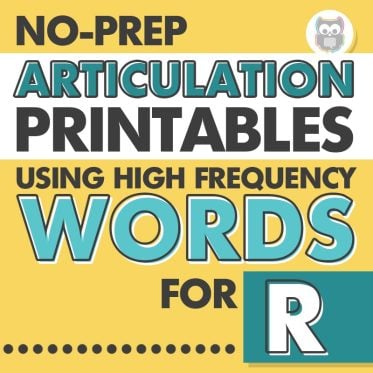








What size grid are you using on the proloquo2go? We use 7x 11 and I was able to make the sentences in 7, 7 and 3 hits respectively.
Thanks for sharing that info! I was using the 7×7.
Very interesting! What grid size were you using with Proloquo2Go?
I was using the 7×7. Hope that helps!
I’m interested in finding out about how other school districts get their AAC devices, as I find myself totally flustered as an SLP working in the school system where I’m currently employed. The AAC device available to “sign out” from our central office are Big Macs. We are encouraged by our county to use “free apps” like Sounding Board and Say Hi! (which are both great, but very limited). I have been to a LAMP training, and have the static board to use with my nonverbal students, but have never worked with the software program on a device (I had a student last year who I really wanted to use the LAMP system with, but the county wanted her parents to purchase the app on a personal iPad and they would get reimbursed). It appears that, in our county, if you cannot get a device covered by Medicaid then you can forget about anything other than low-tech AAC. Is this typical? This is the only county I’ve worked in…
Good question. I agree with you that free apps for the purpose of a communication system are very limited. You definitely need more resources! In my district, we have an SLP that is our assistive technology person. She helps with getting devices to borrow or use with students. She also periodically comes out to all of the schools to check in on students and back-up their communication devices. All of my non-verbal or minimally verbal students have individual iPads with robust communication apps (like Proloquo2Go, TouchChat, LAMP Words for Life, etc..). These iPads are provided by the school, however all of them have secured home devices (that we keep in sync) through other funding sources. Hope that helps a bit!
i am confused some say LAMP is good for motor planning and using more language than requesting.though i am also leaning towards Word Power 108 for my son he can read some core words i found Lamp buttons abstract and you have to have good memory to learn the buttons first