AAC Language Lab: lesson plans and materials? Too good to be true? It’s not!
AAC is one of my biggest passions in this field. I love, love, love it. However, I like to mass lesson plan each week. I plan a minimal number of activities and try to use them with the majority of my caseload. Sometimes these activities aren’t possible or very motivating for some of my more complex students or for those who use AAC.
This resource covers my entire AAC caseload. I even use the materials for several of my early (verbal) communicators!
PRC AAC Language Lab provides AAC lesson plans at a SIX different levels. Click here to read more about the levels they use.
Each lesson plan contains:
–a target language outcome
–a short list of vocabulary words
–suggested objectives
–ideas for teaching activities
–links to Smart Charts with Unity icons
–Common Core Standards by grade level
Check out an example of one below:
I keep them printed in my students’ AAC binders that I leave in their classrooms. That way, their aids can practice with the materials between sessions. The page on the left is an example of a printed lesson plan. The page on the right is the visuals I made to teach my students how to find vocabulary on their device. I love pairing them all together!

My favorite part of the lesson plans are the basic, printable books! They come with basic instructions, perfect for teachers/aids to understand how to use/model with the book! There are ~10 pages per book that are all repetitive and basic, perfect for learning new vocabulary.
I like to print them in black and white and glue on matching symbols from the student’s device!
PROS
-Easy, functional, printable AAC lesson plans and materials
-Focus on core vocabulary
-Ability to access materials at a variety of difficulty levels and to move up levels when appropriate
-Parent and teacher friendly materials
-Low cost for the amount of materials you get
-Well organized
-FREE samples! Check them out here in the free column.
CONS
-The visuals in the products are intended for use with PRC devices (e.g., LAMP) and therefore utilize Unity symbols, so I can use some of them with students who use other devices.
A subscription to AAC Language Lab is $84 a year, less than $7 a month and VERY worth it in my opinion. I will be renewing when my year runs out! Click here to check it out for yourself. In my experience, it has saved me so much time prepping and planning for the AAC students on my caseload, and that by itself is worth $84 a year!
For more tips on access and materials for training your entire team on AAC, click here to check out my AAC Implementation Toolkit! It contains everything you need – how-tos, handouts, challenge tracking sheets, resources, core word activities, goal writing helps, and more!
{thanks for reading}
















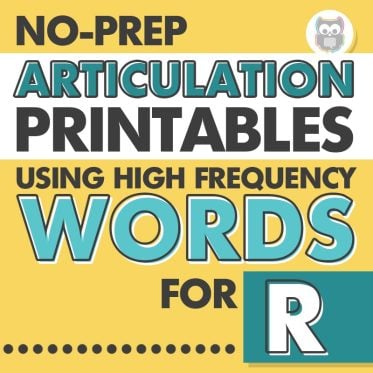








Hi Shannon! I just subscribed to Language Lab and I can already tell it was worth the money. How easy has it been for you to adapt the visuals and lessons for non-unity devices? Most of my AAC students use SymbolStix or Boardmaker symbols. Any tips or good shortcuts you have found?
Good question! It really depends on the student. For some students, I don’t necessary adapt the materials, I just model the vocabulary on their system as we do the activities as planned. For some other students, I make custom materials using the lesson plans for Language Lab using their symbols. One thing I’ve done that has made things WAY easier, is to print a page of symbols from a students device (e.g., a page of “love” symbols) and then glue them onto books or worksheets to supplement words or other symbols. I plan to do a blog post about this process next week so stay tuned! Hope that’s helpful!
What age range would you say these lesson plans would work for?
(the AAC lesson plans)
Any age! I used it with my entire AAC caseload!
Hey Shannon, I was introduced to this site yesterday. Can you tell me more about the smartcharts and how to use them?
Thanks,
Robin
Absolutely! The SmartCharts show you how to find the targeted vocabulary for each unit. It’s important to note though that this section is incredibly Unity specific!