
There are some apps you get and immediately think, “Why didn’t I think of that?!” and Clue Catcher is one of those apps. Clue Catcher teaches your students how to use context to understand unfamiliar or difficult vocabulary words. I love the app for many reasons but the biggest one is that it actually teaches and doesn’t just test (like many apps). If you have any students working on vocabulary and/or context clues you should absolutely read this review and check out the app in the app store.
In the app, you can add students and select the grade level(s) you want to include in the vocabulary lists.

Then, press Start Training and the screen below appears.

The vocabulary word is prominently displayed in the middle with a sentence below. In the upper left corner you can see three options:
1) Highlight Words
2) Think Clues
3) Show Choices
I like to work through each of the three options and do explicit teaching along the way.
Highlight Words: The Highlight Words tab does exactly that! It highlights useful parts of the sentence to help your students understand what words should be contributing to their understanding of the targeted vocabulary word. I love going through each highlighted section and discussing what information that gives us about the unknown word. For example, I might tell them that “act” helps us know that the word “heroic” describes an action.

Think Clues: The Think Clues section asks a question (or multiple) to help your students process and discuss the vocabulary term. I typically like to do explicit teaching on the Highlight Words section and then review what we’ve discussed/what the students remember on the Think Clues section.

Show Choices: The last option is to Show Choices. This option provides three choices (typically identifying the correct word meaning or a synonym) and it provides feedback to the student whether what they picked was correct or not.

The app has built in data collection and allows you to reset it at any time. Additionally, you can mark words to review and revisit them later!

Overall, I love this app! It works flawlessly (no crashing, weird glitches) and I just love how it teaches concepts instead of testing over and over. My students seem to understand context clues so much better after using this app. It can be used for an entire session or as a quick warm-up or extra time filler. I also love the age range/skill level it can be used for!
If you’re interested in learning more about this app, click here to check out their website or click here to check out the FREE version on the iTunes store. You can click here to check out the paid version which includes all grade levels. As of 11/21/16, the app was $12.99 which I find to be a great price!
{thanks for reading}












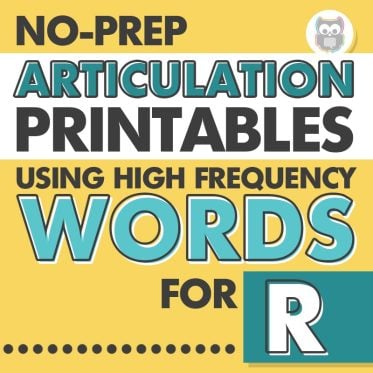








I like the app but it only works for 1 student at a time. If only I was so lucky to have 1 student per class. Hopefully, the ability to add extra student will be incorporated soon. Otherwise, this is a great app!
Glad you enjoy the app! I use it with groups all the time – I just take my own data outside of the app! My groups love talking about what information they need to understand what a word means. They each can vote for which multiple answer choice they think is correct and even explain why! It’s worked pretty well for me! Thanks for commenting!