
For some reason, I find myself constantly running out of activities to target following directions. Especially activities that can be used year round! I recently implemented centers in several of my groups and love having an “app station” for students to use my iPad. Enter in Seasonal Directions, a great app that I’ve used a ton since receiving!
Read on to learn more about what the app offers and how to use it!
First, you can set up different profiles for each student. Choose the one you want to get started:

Then, you can pick what level you want to work on. Things range from basic one step directions to three step directions with one element.


After starting, this little snowman comes up and speaks directions to your student.

Then, they are given a direction such as “Touch the igloo”.

The app keeps data as you go which is AMAZING. See the picture below to see some data collection (60% accurate, you can see snowmen on the left side indicating how many trials I’ve done).

One of my favorite things about the app (because I do often have students use it independently), is the data collection and reports. I love seeing progress and checking in that my students are understanding tasks even when I’m not with them.

If you’re interested in learning more, click here to check out Seasonal Directions from Virtual Speech Center.
{thanks for reading}











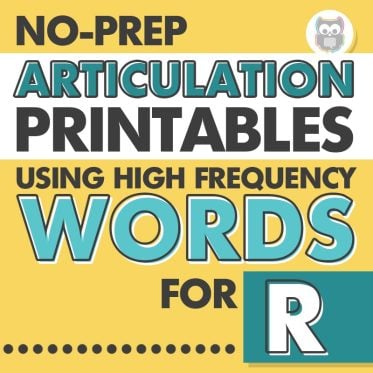








Oh need to check this app out for myself! 🙂 Thank you!