
Personally, I feel like AAC is often underutilized in our field. Oftentimes, this can be due to lack of access to the appropriate technology, cost limitations, or time limitations. We learned in grad school that AAC is appropriate for anybody who cannot meet 100% of their communication needs in a day. I love many things about ChatAble including its $99.99 price tag.
According to the Apple Store, you can, “Create and use symbol based grids…or use photos to make visual scene displays. Or, take both and create a hybrid page. The possibilities are endless with ChatAble. ChatAble is an easy to use communication aid app for people with communication difficulties who benefit from symbol and photo support. Parents, teachers and therapists can create page sets in minutes with an intuitive set up. The customization options are extensive to enable people with a range of physical, cognitive and language abilities the opportunity to use the app to communicate at home, school or with their family and friends…. After entering your message you can also share it using email, twitter or facebook. As pages can be backed up and saved, you can share them with other students or friends too!”
For the past 2 weeks, I’ve been customizing and using ChatAble with a wide variety of clients. I made pages for myself to play around, and made pages that I use every day at work. I will admit, that like any AAC system, it takes quite a bit of time to get started. I wasn’t super impressed with the pages that come on ChatAble, but they do represent a wide variety of the features of ChatAble which I appreciated. I learned a lot about the amazing things this app is capable of by playing around with the boards that come on it!
Without more boring rambling, here are some amazing things about ChatAble:
You can easily make picture scene displays. Check out the one that would allow me to share information about my dogs below:

First, I chose this folder so I can share about my dogs in my about me folder. In ChatAble, you have the option of adding a grid, a picture scene display, or a hybrid of both. I chose Scene so then I can take a picture using the camera or use my photo gallery. Then, I can add hotspots that speak when touched. I can also schedule start times for when they should speak as well!
Check out the finished page below. You can see the hot spots (that I customized the color of). When touched, they introduce my dogs (e.g., This is my dog Harper).
Below is the board I’ve used most often since getting ChatAble:

You can see I’ve put a message in the message window. Once great feature about ChatAble is that you can export these messages into iMessage, emails, Twitter, or even Facebook. Pretty cool, and so functional.
Below is currently how I have my homepage organized. Again, I’ve only had the app a few weeks so I know this will probably change daily for the next month or so, but it gives you a good feel for the app:
Below is my Arts & Crafts folder, which is growing every day. When you click on colors, the second picture opens. You can easily go back using the back arrow in the bottom left corner.
One thing that is totally necessary in an AAC app and ChatAble does well is customization options. You can make the grids a variety of sizes:
You can use pictures or symbols. Here is an example of some of the symbol choices for “play”:
You can make everything from simple, small grids to a hybrid picture scene display with icon choices:

Two examples are below. The one on the left is a hybrid and the one on the right is a very simple grid (2×2).
You can change almost everything. The text size, font, border color, background color, etc… I love the features and options!

Overall, I felt like everything was easy to learn and intuitive, all while maintaining many options without feeling cluttered.
You can edit pages by using the menu in the bottom right as shown above. Below are two pictures of the MANY options available to you in the settings:
PROS:
-Customization options
-Usability
-Picture scene display/hybrid option
CONS:
-Less symbol choices than I would like
-Voice output isn’t great
-Twice I’ve had small changes not save
OVERALL:
This app is a fantastic AAC app that has become a must have for me. I love the customization options and the overall ease of use. I haven’t even used half of the options available (e.g., using an icon to open a webpage, adding musicThe picture scene display option is amazing and so useful. I can see taking pictures of my game closet and putting hot spots on each game for beginner communicators to make choices. The ideas are endless. I would absolutely recommend this app for AAC users, parents, and SLPs.
Check out ChatAble in the App Store here!
{thanks for reading!}
























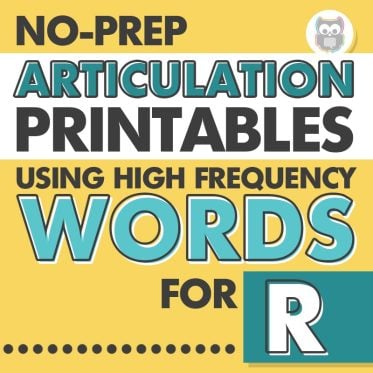








Leave a Comment